Trying to write one of these before the caffeine kicks in is way harder than when I’m already juiced up. Nevertheless, it’s Friday once again, so, caffeine or no, let’s chat!
First off… I did it guys! I finally got to do some coding on Horde! I’ve now written an entirely untested level loading system, established how I’m going to approach defining levels and global information, and steeled myself for both of those things to need a massive overhaul. I’ve no idea if any of it works, as I have no levels to test with, but it definitely exists! I also threw together a simple menu manager so I could create the basic flow for the start of the game. There are definitely more worthwhile things I could have been doing, but I was a bit brain dead and this was nice and mindless. Plus it gives me something to show you, however basic looking:
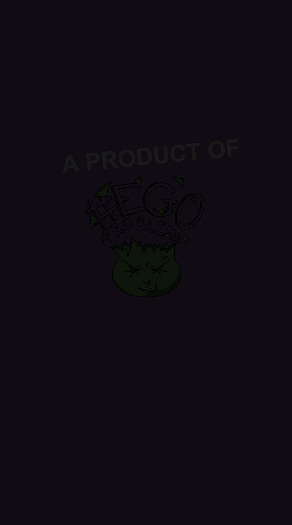
The transitions look smoother than the gif makes it seem, but there’s a fade system, which I’ve actually exported as a little plug and play package for future use. There’s also a splash screen, and placeholders for the three main menus we’ll be dealing with as well as an overlay for options.
Background for non-techies: A package is a chunk of a game: code, art or whatever, that we’ve taken from the project and put into a little bundle so we can easily add it to other projects. For example, my Fader package is one script file (code), and an image that the script can change the opacity of to achieve the fading effect. Developers are lazy, and will avoid doing or redoing work if they don’t have to.
I don’t expect to be working with the menus again for a while, mainly as I still have to make a game, but it’s good to know that the foundation is there and working, ready for when I need to start thinking about it.
I finally ordered my new kit! It’s a pretty hefty beast of a laptop, that I’ve supplemented with what appears to be the most expensive small black box I’ve ever seen. It’s a docking station, so I can easily connect my laptop to my monitors and various other tech with just one cable, and it makes a lot of sense to buy, but wow. I’d probably save money by paying someone to connect and disconnect my laptop to the rest of the workstation manually every time I want it moved. Ah well. Right now I have the box but no laptop. This is less ideal than were that sentence reversed.
Buying the laptop itself was a whole trial, mainly of my patience as I tried to deal with customer service. The company in question, who I shall, for legal reasons, be calling Bell, seem to have an approach to customer service similar to Sweeney Todd’s approach to hairdressing. I had a single, simple question: There is a laptop configuration with an M.2 storage drive and a HDD, and a configuration with a bigger M.2 drive and no HDD. Does the configuration with the bigger M.2 drive have space for me to install my own HDD?
The person in the customer service chat didn’t know. Fair enough, it’s a very specific question. They advised me to call tech support and gave me the number. Cue hold music. When I get through them, a person who appeared to be using a cup and string to talk to me answered. They managed to get the words “Service number” through to me and I explained I don’t have one, that I’m mid purchase and was directed here. They hang up. I told the person in the live chat that they hung up. They hung up too. Huh…
I wasn’t going to be beaten just yet. I tried again. This time the person answering appeared to actually be holding the receiver, rather than what I presume was taking the social distancing measure of being in a separate room to it. I explained my problem, and they asked for a service number. I tell them that, as I just explained, I have not bought the equipment yet, I am trying to find out about it.
I neglected to mention that, had I already the kit, based on my question, I would clearly have torn the laptop apart myself to find the answer rather than suffer though the last hour and a half of hold music and polite (and impolite) bafflement at the hands of Bell’s finest. This one seemed vaguely competent after all, and it’s not their fault.
They sent me to a specific department. More hold. This person appeared to have opted to put a sheet of Plexiglas between themself and the phone receiver; while audible they are significantly muffled. I explained the situation. They failed to understand. They kept asking for the service number, then the product number. This is not information available on their site. I gave them every code I could find associated with the product, only to be met with the phone equivalent of blank stares. I gave up.
I looked online and the answers were mixed, but trending no. I bought the one with the HDD to be safe. I’ll swap it for an SSD and use the HDD for something else.
And finally, in non-development news, we decided to spruce up the office by… well, ripping up the spruces. After getting permission from our very tolerant landlord, we ripped out some shrubbery in the back garden and have put together a small vegetable patch. It was a fun way to spend a Saturday afternoon, and the garden actually looks much better for it; anything to make it look like we have more space! Fingers crossed we’ll be getting some healthy office-grown #EgoVeg in the future!

Matt out.
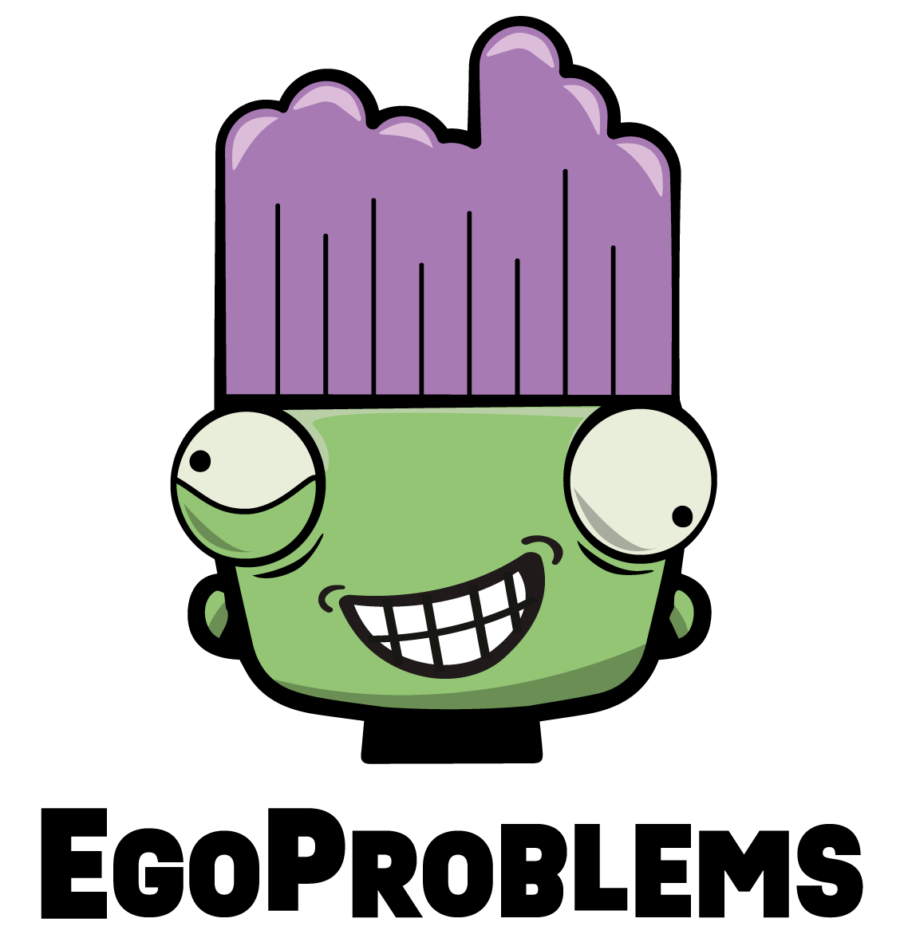
One thought on “Laptop Lamentations”